![]()
Tanks Help Page
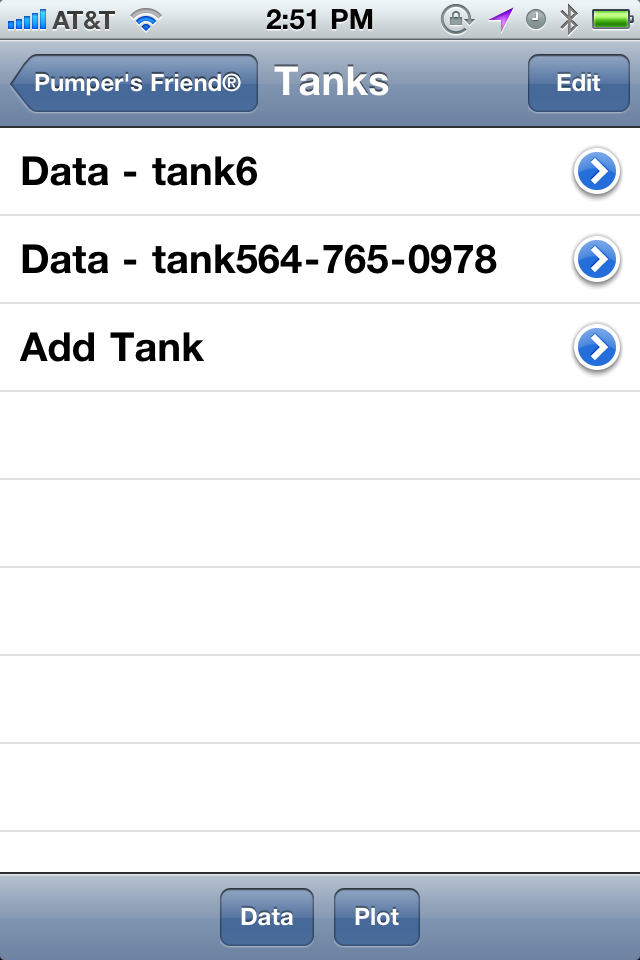
Tank List
The tank list is where you keep track of the fluid levels of tanks you service. Each tank is listed by name and additional tanks can be added by selecting the “Add Tank” option.
By selcting the “arrow” button, you can update the information for an individual tank. If you select the “Edit” button in the upper right, you can delete or remove a tank from the list.
Data & Plot
These two options allow you to either gather tank level data or plot tank level data for the individual tank selected.
At the bottom of the screen are two buttons labeled “Data” and “Plot.” If you touch either of the buttons, you will notice that the word “Data” or “Plot” appears in front of each tank name, indicating the selection mode.
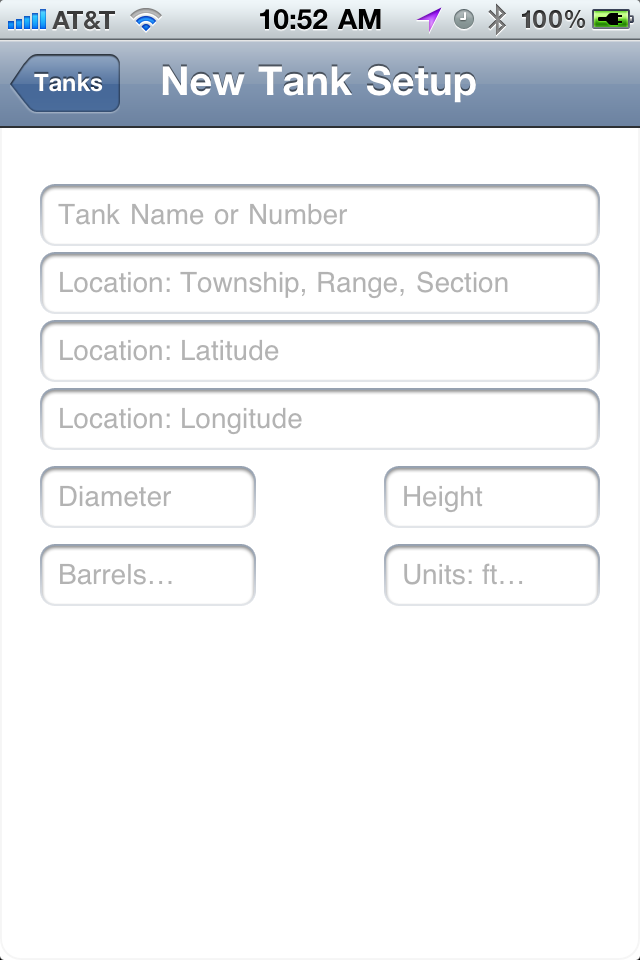
Add & Update Tank Information
If you select the “add tank” or the “arrow” button beside a tank name, the setup screen is displayed. This screen allows you to add or modify tank information.
The name field is always required, and for tanks you must enter the diameter and height, in order for the program to be able to calculate the number of barrels from the level reading you will enter.
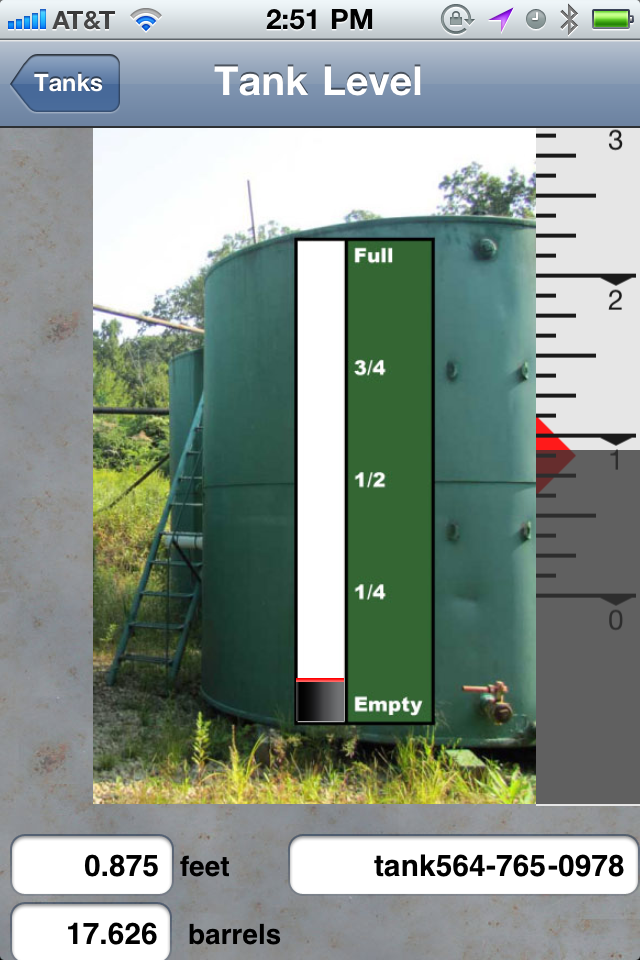
Tank Level Data
This screen is where the tank level data is entered, using the sliding ruler on the right-hand side. You will notice that as the ruler is moved, the relative fluid level is also reflected by the black bar on the side of the tank image. Additionally, there are red indicators that show the previous level recorded.
As the ruler is moved, the numeric value of the measurement in feet along with the number of barrels is shown. The “plot” button can be selected if you wish to see the data plotted.
The Ruler
The ruler is divided into 1/8 increments, and is designed to read like a measuring tape or stick. As the ruler is moved “down,” it is analogous to dropping the tape into the tank. As you move the ruler “up,” it is as if you are pulling the tape up, out of the tank. The black strip is similar to the oil on the tape, and when the reading is taken, the ruler should look like the tape, where the oil level is.
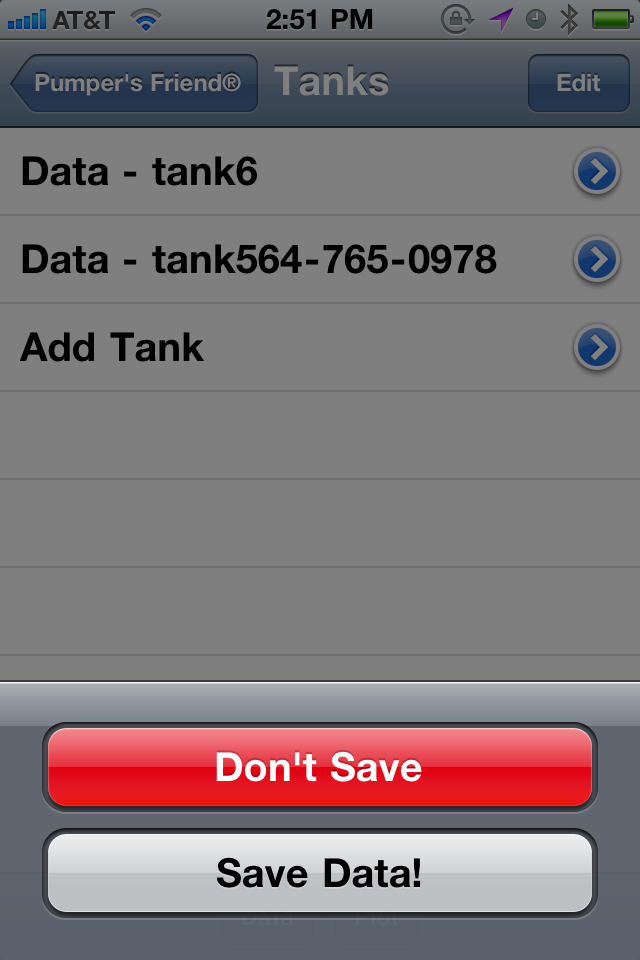
Saving Data
Whenever you leave the tank level screen, you have the option to either save, or discard the data.
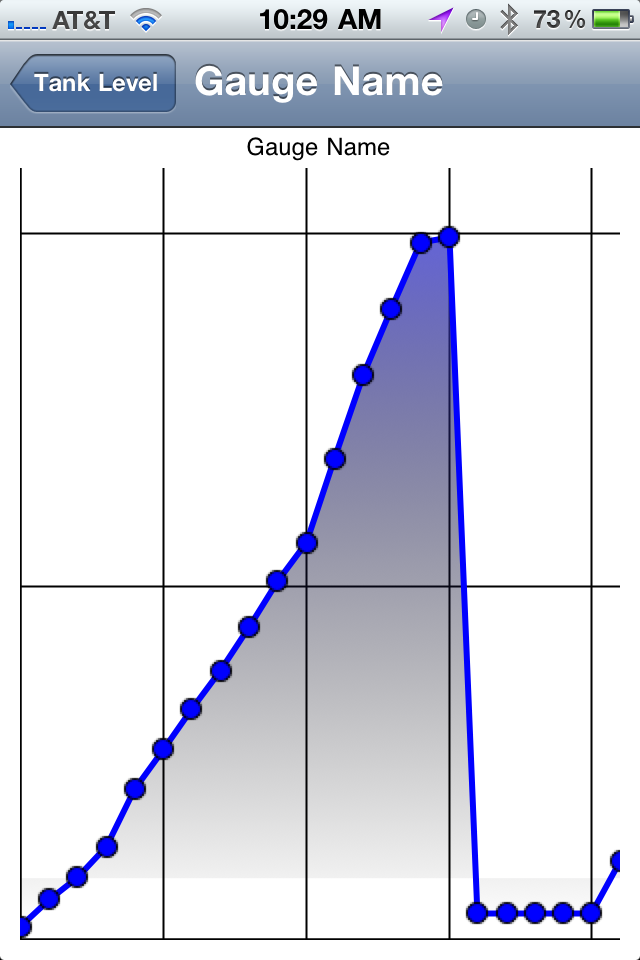
Tank Plot
The tank plot displays the data collected from each tank reading. At a glance, you can see the daily levels, and determine if the fill rates are normal, and see when the tank was emptied.
