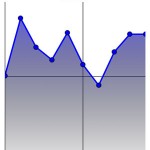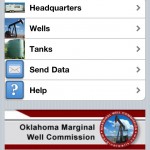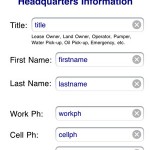Each one of the gauges has a plot button, like the one pictured on the right. A simple touch of the button will plot the data from that gauge. The data can be plotted in a variety of ways, and in this example it is plotted with the gauge value on the y-axis and days …
Category Archive: iPhone Screen Shots
Aug 03
Pumper’s Friend Email Feature
On the main screen, a “Send Data” selection has been added. When the row is selected, an email is prepared and offered for review by the user. If everything is satisfactory, the user can select “send” and the email is sent, and the user is returned to the main screen. It’s pretty simple! The data …
May 06
Pumper’s Friend Program Structure
The structure of the Pumper’s Friend software is taking shape. It is very easy to navigate using standard iPhone navigation techniques, such as the table shown in this figure. Touching one of the four rows will take the user to that specific section of the program. Sections Overview The first section is called “Headquarters” and …
Feb 09
Graphical Interface for Gauges
Graphical Interface for Gauges As I was working on the tank interface, I was also thinking about how to solve a data input problem with the gauge user interface. The gauge input is done by moving the dial around the gauge with the finger. That works well except for fine adjustments. For one thing, the …
Dec 01
Oil Storage Tank Level and Data Plots
Tank Level Data One thing I found out in talking to folks in the field is that the tank level measurement is one of the most important measurements taken every day. In fact at some fields, it may be the only measurement taken. I’ve put together a prototype screen for entering tank level data based …
Sep 28
Navigation Screens
The screen shot on the left shows how the application information can be organized. This “table” oriented navigation is typical of iPhone applications and should be familiar to anyone acquainted with basic iPhone operation. Touching any one of the four option rows in the table will take the user to the respective category. The icons …
Sep 28
Digital Pressure Gauge
This gauge is from an explosion-proof pressure transducer. The reading is displayed by digits across the face of the gauge. Many devices in the field display digits, and this shows how the iPhone can be used to record the data. The technical name for this iPhone input device is a “picker.” It looks like the …
Sep 27
Temperature Gauge Input
Input for a temperature gauge can be handled by the screen on this page. By moving a finger across the gauge, the user can move the dial to the required setting. As that is done, the actual number is shown on the digital display at the bottom. There is a decimal point between the third …
Sep 27
SPM – Strokes per Minute
This screen is used to calculate the strokes per minute of the pump jack. By animating the image, you can actually see the movement of the pump jack. By touching and moving the “dot” on the slider control at the bottom of the screen, the pump jack will speed up or slow down accordingly. By …
Sep 27
RPM Dial Gauge
This screen shot shows a typical dial gauge, common for many instruments in the field. This one is an RPM gauge from a skid-mounted diesel engine. As the user traces their finger around the dial, the needle indicates the RPM reading. The digital display at the bottom shows the numeric value. Thanks to Ken Oglesby of …